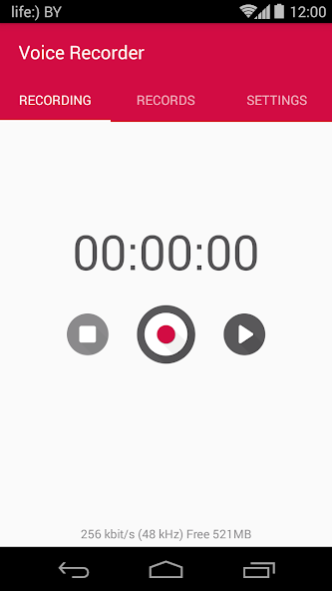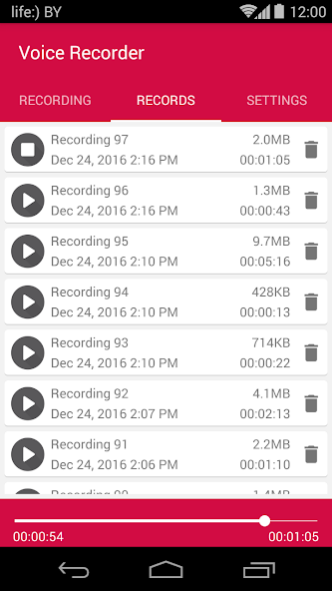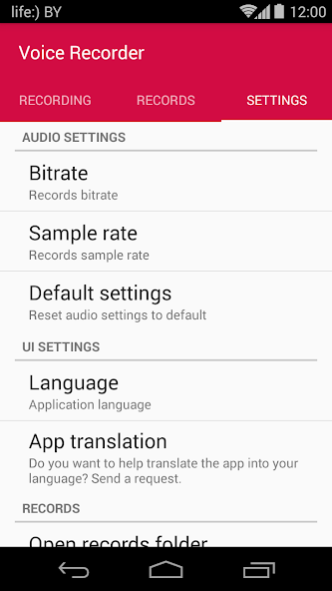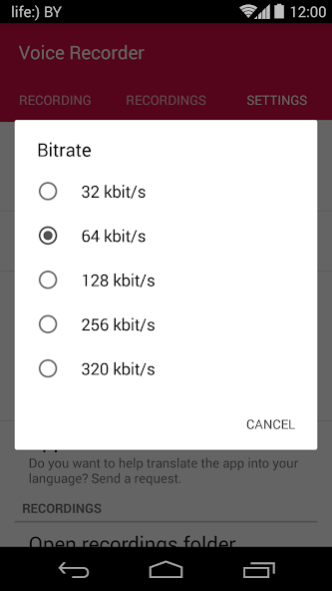Voice Recorder 4.2
Free Version
Publisher Description
Voice Recorder is designed to provide you an excellent recording experience with high quality audio in MP3 format, while also offering simple and nice user interface. You can use it for your everyday needs as a regular dictaphone for record personal notes, voice memos, meetings, interviews, classes, songs or anything else. Voice Recorder is completely free and contains no ads or in-app purchases.
Features:
• excellent sound quality
• record in MP3 audio format
• simple and convenient user interface
• easy records management
• integrated records player
• customizable audio settings
• multiple languages
• recording in background even when display is off
• pause/resume recording process control
• records sorting by name or recording date
All records are stored in "Records" folder of device internal storage.
If you have any questions, suggestions or if you want to help translate Voice Recorder to your language, please contact RedboxSoft by email. Thank you for using our application.
About Voice Recorder
Voice Recorder is a free app for Android published in the PIMS & Calendars list of apps, part of Business.
The company that develops Voice Recorder is RedboxSoft. The latest version released by its developer is 4.2.
To install Voice Recorder on your Android device, just click the green Continue To App button above to start the installation process. The app is listed on our website since 2019-05-08 and was downloaded 31 times. We have already checked if the download link is safe, however for your own protection we recommend that you scan the downloaded app with your antivirus. Your antivirus may detect the Voice Recorder as malware as malware if the download link to com.redboxsoft.voicerecorder is broken.
How to install Voice Recorder on your Android device:
- Click on the Continue To App button on our website. This will redirect you to Google Play.
- Once the Voice Recorder is shown in the Google Play listing of your Android device, you can start its download and installation. Tap on the Install button located below the search bar and to the right of the app icon.
- A pop-up window with the permissions required by Voice Recorder will be shown. Click on Accept to continue the process.
- Voice Recorder will be downloaded onto your device, displaying a progress. Once the download completes, the installation will start and you'll get a notification after the installation is finished.